Two-Factor Authentication
Enhanced Login Security
The new update adds an extra layer of protection to keep your account more secure.
💬 According to the Centre for Cybersecurity Belgium (CCB), “Up to 80% of incidents could have been avoided if two‑factor authentication had been used.”
Enabling 2FA is therefore one of the simplest and most effective ways to protect your account from unauthorized access.
In light of the recent wave of cyberattacks across Europe, we’re strengthening login security to better safeguard your personal information and operational data. Enabling 2FA is a simple yet powerful way to prevent unauthorized access and keep your account safe.
How it works?
After entering your password, you’ll receive a 6-digit verification code by email.
Enter the code to complete your login and access your account.
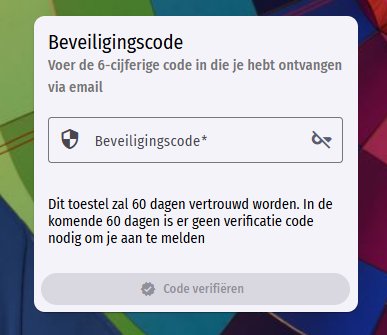
Trust device for 60 days
Quick Release will “Trust this device” to skip code verification for the next 60 days.
Use the new “Forget device” option in your profile to remove trusted devices anytime.
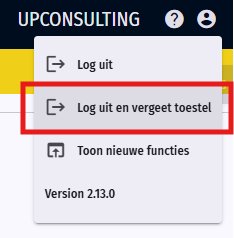
Mandatory after 01 Jan 2026
Enable 2FA today in the new Security Settings section. We will enforce 2FA as from 01 Jan 2026.