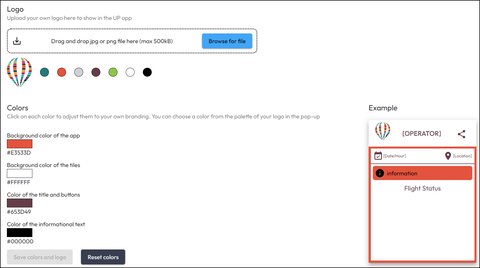Custom branding UP
Tailor your passenger experience with ease! Now, exclusively for the UP app, you can personalize your branding by adding your own logo and choosing custom colors.
This ensures that your passengers enjoy a cohesive and branded experience that aligns seamlessly with your website’s design.
Feature location
This feature can be accessed within the Quick Release software by navigating to the following path:
Settings > Operator Settings > Quick Release UP (Passengers App)
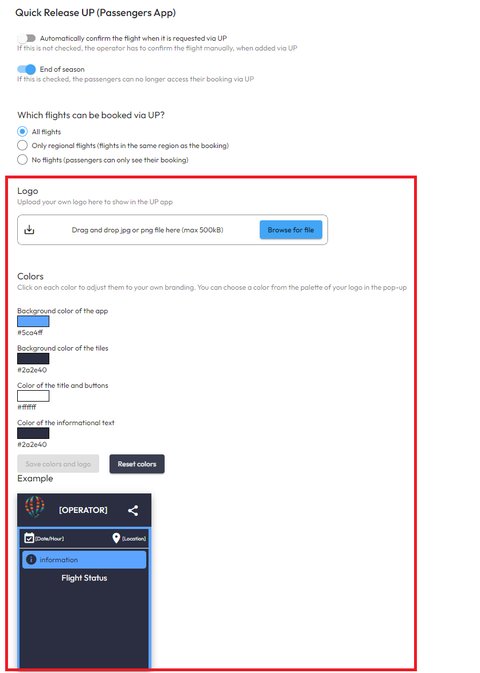
Add your logo
Follow these steps to upload your logo and choose your preferred color palette:
Drag and Drop Logo: Drag and drop your logo file into the designated drop zone, or click the “Browse for file” button to select your logo file.
Preview: After uploading your logo, you’ll see a preview of your logo main colors. These colors are available in the next section to customize the colors of the web app.
Ensure that your logo file is in a supported format (e.g., PNG, JPEG) and meets the recommended dimensions for optimal display on the passenger app.
Customize Colors
Follow these steps to select your preferred color scheme.
Click on the color box to open the color picker and choose the desired color for your app. The main colors from your logo are already pre-loaded.
Color Options
- Primary Background Color
- Secondary Background Color
- Primary Foreground Color
- Secondary Foreground Color
Once you have selected your desired colors, click the “Save” button to apply the changes.
Example